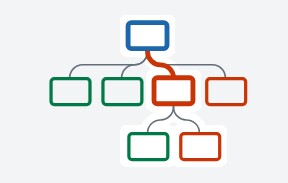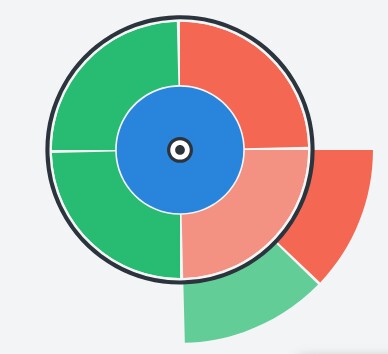The website Kialo offers a way of organising student contributions to a debate. Whatever kind of students you are working with, they will need some “on-boarding” to make good use of this activity. As a teacher, you will begin with the “getting started” page with instructions. But, even before that, I think it helps to be aware of three assumptions about arguments that inform the software:
1 - There are pro/con arguments about a single thesis, and there are more open problem spaces where multiple theses may compete for persuasiveness.
Teachers are recommended to start off with the single-thesis, pros and cons, type of discussion.
The support page gives a good example where they contrast the “pros and cons of pineapple as a pizza topping” with the multi-thesis question “what goes well with pineapple on your pizza?"
2 - The arguments can be subdivided either in a "tree" pattern or in an expanding circular diagram.
|
|
|
“you shouldn’t add anything sweet to a pizza”. It can be opposed with the con “my friends have recommended pineapple to me as a great-tasting topping”.
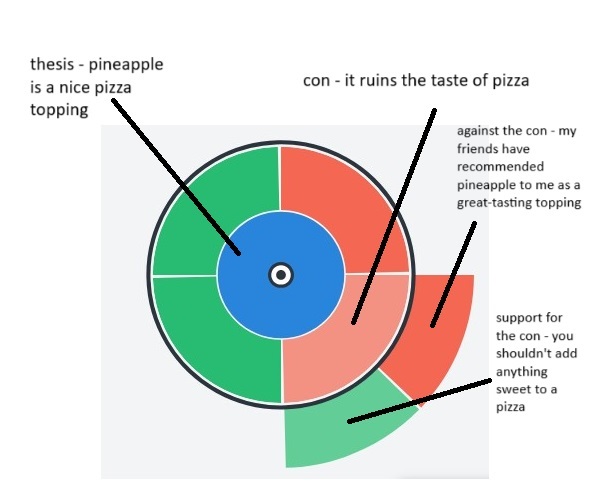
Note that the colour coding is relative to the claim immediately above your pro or con.
So the argument "you shouldn't add anything sweet to a pizza" is coloured green even though it seems to be arguing against the original thesis. This is because it is a "pro" (a sort of explanation or justification) with respect to the argument that it "ruins the taste" of pizza.Sam Kary recommends establishing the broad top level claims in a face-to-face activity before setting up the debate. This will help to scaffold the content, and point the debate in fruitful directions.